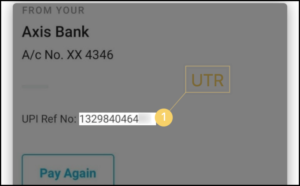Are you facing problem in depositing money in LIC Games’ wallet? Here we will be discussing the solution of your problem. Although LIC Games deposits are safe and secure with 100% chances but sometimes users face issues due to various unexpected reasons.
In this blog, you will learn how to deposit money / recharge successfully using official method. And how to take customer care assistance when your deposits are not reflecting into game wallet. But the amount has been deducted from your bank account.

How to Deposit/ Recharge LIC Game Wallet?
There is a official method to recharge your wallet. If you follow each step carefully you can deposit money easily without any hurdle.
Follow the steps given here:
1- Open LIC Games and login your game account.
2- Click on “Deposit” button.
3- Select the currency ( INR or USDT)
4- Choose “Deposit Channel” as shown below.
5- Now enter deposit amount.
6- Click on “Deposit Complete” button and open UPI app to complete the transaction.
7- Enter the UTR number and click on Submit.
How to Find UTR Number?
UTR number is compulsory for successful deposit you may get it by following the steps given here.
- Open Google Pay, Phone Pay, Paytm or any other UPI app.
- Go to “Transactions” or tap on the payment you made.
- Scroll down and look for UPI transaction ID or UTR number.
UTR number generally looks like as given in the images below-
LIC Games Deposits Not Received Problem Solution
If you have made a payment to recharge LIC Games and the amount is not reflecting in wallet although it has been deducted from bank account. For such problem you can raise your query by filling up contact us form given on LIC Game app or you can directly chat with customer care support.
How to Chat With Customer Care For Deposits Not Received?

To take customer care assistance specially for LIC Games deposits problem you may follow the steps given below-
- Open app and go to “Member” section.
- Click on “Online Customer” button.
- Choose “24 hrs online customer service”.
- Please enter your query to proceed conversation.
Do you play at Bharat Club, if yes then you can learn how to solve deposit issues of Bharat game.